Telegram US Group List 1820
-
Group
 1,161 Members ()
1,161 Members () -
Group

رَهّفْ
1,345 Members () -
Group

ПАРАДОКС
420 Members () -
Group

🚑المستشفى.🏨
3,052 Members () -
Group

NSFW
90,796 Members () -
Group

Instagram Story - ستوريات إنستغرام
7,380 Members () -
Group

- نكت مضحكه ، ˺😂💔˻١3
6,543 Members () -
Group

كـنےـزآلآطفـآل برأعم الإسلام 🍬🍭
3,804 Members () -
Group

عيش المتعة...😘
871 Members () -
Group

❸ مَـنَـارةُ الـحَـدِيـثِ 💯
921 Members () -
Group

- إقتباسات.
16,912 Members () -
Group

UberDeal
5,987 Members () -
Group

ستوريات سوداء🖤.
85,595 Members () -
Group

Memes Para Intelectuales
3,225 Members () -
Group

کارگزینی آنلاین
3,405 Members () -
Group

بانه اورجينال
1,106 Members () -
Group

ستوريات سوداء🌙خلفيات🌙حالات🌙انمي
147,170 Members () -
Channel

- وَردُ ☁🌱.
897 Members () -
Group

ٱسِيَلُ¹
611 Members () -
Group

L♡v£🖤
20,743 Members () -
Group

على مر الزمان || Öyle Bir Geçer Zaman ki
325 Members () -
Group

ڵـ طفلتي .
2,160 Members () -
Group

قناة الشاعر نشوان الغولي
5,362 Members () -
Group

المتحدث الرسمي للقوات المسلحة
7,257 Members () -
Channel

♕『شّّـقًٓئ』🥀๛
4,179 Members () -
Group

حُـب وعِشـق💜°₎.
19,230 Members () -
Group

Ножки тян
2,822 Members () -
Channel
-
Group

❹ مَـنَـارةُ الاخـتِـبَارَاتِ 💯
1,653 Members () -
Group

🔥✌️#مجاهدين_في_سبيل_الل۵💦
548 Members () -
Group

مبلمان سما
699 Members () -
Group

السادس الادبي
920 Members () -
Group

كاتب✍وقلم✒️
2,307 Members () -
Group

قناة التربوي الاخبارية
49,201 Members () -
Group

شات إلي احدُهم :".
535 Members () -
Group

جْۧ ـرٰحٰٰ ۤ؏ـتَـَٰيِٰـقྀ̲ہٰٰٰ ،"(🖤🍁"ء
1,301 Members () -
Group

🍏غذائك هو صحتك 🍏
1,201 Members () -
Group

◇ シشـْفـتگシ 🎼❣
2,546 Members () -
Group

🎶KingDom OF Music🎶
356 Members () -
Channel

Бизнес - инструменты
1,271 Members () -
Group

عشـم .
682 Members () -
Group

BLACK KUKIS UNDERGROUND
913 Members () -
Channel

delsoon
1,122 Members () -
Group

سام يمن ميوزڪ🎻🎧🎹😉
418 Members () -
Channel

فَنَجَّيْنَهُٰ وَ أَهْلَهُ وٓ أَجْمَعِينَ🤍
421 Members () -
Channel

Info Jawatan Kosong Seluruh Malaysia
32,114 Members () -
Channel

- Badِ Girl .•
1,082 Members () -
Group

OROM
1,886 Members () -
Channel

كتب شيخ الإسلام ابن تيمية
593 Members () -
Channel

مكتبة PDF لجميع الكتب 📚
2,440 Members () -
Group
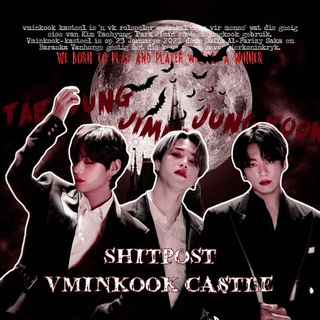
OPLINK.𝗣𝗜𝗠𝗜𝗡𝗞𝗢𝗢𝗞 𝗦𝗜𝗧𝗣𝗢𝗦
668 Members () -
Group

تمرین ۲۱روزه عرشیانی شو
3,034 Members () -
Channel
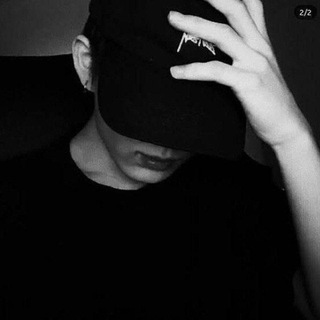
اندلو بالعربي AndLua+
770 Members () -
Group
-
Channel
-
Group

Crypto Futures Trading
133,088 Members () -
Channel

احفظ القرآن
1,154 Members () -
Group

مركز النجف الاشرف للتاليف والتوثيق والنشر
3,693 Members () -
Group

Блог Трейдера
8,811 Members () -
Group
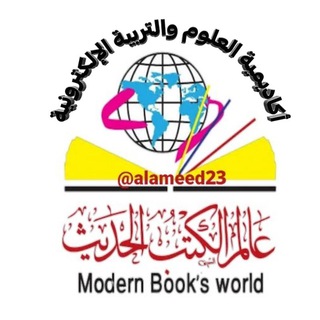
مكتبة عالم الكتب الحديث📚
1,023 Members () -
Group

Наш Дом БНР
2,240 Members () -
Channel
-
Group

Kenangan ZY228
419 Members () -
Channel

Delivery спринт с Аней Подображных
583 Members () -
Channel

بيع حسابات انستاء الاصليه💯🔥✔
1,541 Members () -
Channel
-
Channel

- ʟᴏ̄ᴠᴇ̈ ʏᴏᴜ
771 Members () -
Group

روزنامه نوآوران
519 Members () -
Group
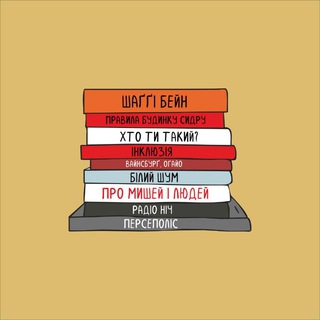
📚 Непозбувний книгочитун
31,366 Members () -
Channel
-
Group
-
Channel
-
Channel

تحديwt__ly🖤🔱
863 Members () -
Channel

Инвестиции в IPO
862 Members () -
Channel

ويزيِ،العبّيـديِ .
1,186 Members () -
Channel
-
Group

القناه الرسمية لسـيد مهـدي البكاء
911 Members () -
Channel

الكل تغادر
902 Members () -
Channel

محافظ بغـــض های شبـــــانه
4,418 Members () -
Group

منشقٌ عنهم.
2,403 Members () -
Channel

🎥 بانک فیلم ۲۰ 🎥
1,641 Members () -
Group
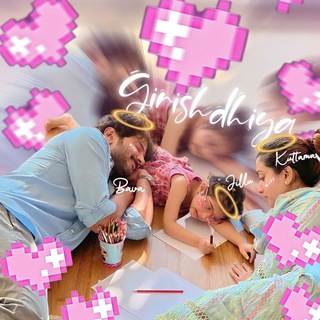
❤️ 𝗠𝘂𝘀𝗶𝗰 𝗰𝗮𝗳𝗲𝗲 𝗼𝗳𝗳𝗶𝗰𝗶𝗮𝗹 ❤️
676 Members () -
Group

﮼رجال ﮼الله..،
1,320 Members () -
Channel

Быстро и вкусно!
7,975 Members () -
Channel

KOLPRO - Influencer Marketing
587 Members () -
Channel

OFC. PΞROMPAX
1,220 Members () -
Group

Minimalist Desktop
4,194 Members () -
Group

Der_Visionär
895 Members () -
Channel

ЭНО Reserved
670 Members () -
Channel

𝗢𝗙𝗖 𝐌Ø𝐑𝐓𝐀𝐋 𝐆𝐀𝐍𝐊
8,239 Members () -
Group
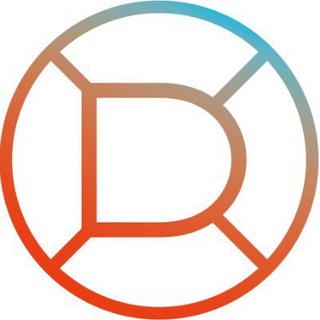
xusd.money
394 Members () -
Group

🇮🇳Online shopping®
604 Members () -
Channel
-
Group
-
Group
-
Channel

𓂄 𝐏.𝐇.𝐎.𝐓.𝐎 𓂁
379 Members () -
Channel

Дизайн интерьера | Ремонт
1,605 Members () -
Channel

لـــ ࢪقــيــه💞🦋
376 Members () -
Group
-
Group
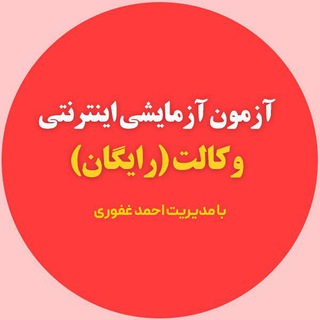
آزمون ازمایشی وکالت رایگان- احمد غفوری
15,104 Members ()
TG USA Telegram Group
Popular | Latest | New
The fact that Telegram allows users to create and install their custom theme makes using the service a joy. This is one of my favorite Telegram Messenger tricks. Basically, you can customize your Telegram app to look however you want it to. To create your own theme go to Settings->Chat Settings ->Theme and tap on “Create New Theme”. Here, first add a custom Name of your Theme and then tap OK. CLICK HERE FOR MORE Display large emojis
So you want to quickly send a GIF or a YouTube link without leaving the Telegram app? Just type @gif or @youtube and enter your search query. Instantly, you will find the desired results in the chat screen itself. That’s absolutely great and we love to see this kind of deep third-party integration with popular services. Set Auto-Delete Timer for a Telegram Chat Customize Telegram App Icon Telegram Pin Messages
Telegram allows you to schedule messages to be sent at a particular time. Further, you can also send ‘silent’ messages without sound when you do not want to disturb the receiver. This can be ideal when you want to send your boss a message, while you know he/she is in a meeting or when you want to send a friend something important when they’re out with their family. The aforementioned secret chats are where you can take part in end-to-end encrypted messaging with a contact. But that’s not its only benefit: Secret chats also don’t allow a person forward messages from there or take screenshots. Of course, someone could take a picture of the screen with another device, but it’s still discouraged, and it’s bolstered by another feature: self-destruct timers. Create Timestamp for Videos To use live locations and proximity alerts, go to the contact’s chat window and tap on the ‘Attach’ icon shaped like a paperclip. Choose the location button here, and choose ‘Share my Live Location’. You will be able to send live locations for either 15 minutes, 1 hour or 8 hours.
Improved Login Flow One of the nagging issues I have with WhatsApp is its extremely limited text editing features. For example, if someone sends a message, you can’t select a part of text from the message. You will have to copy the whole message and then edit it out in the small text field which frankly is very annoying. However, Telegram has brought a great way to select and copy a part of a message. Tap and hold on a message to select it first and then again tap and hold to select your part of the message. That’s ingenious, right?
Warning: Undefined variable $t in /var/www/bootg/news.php on line 33
US